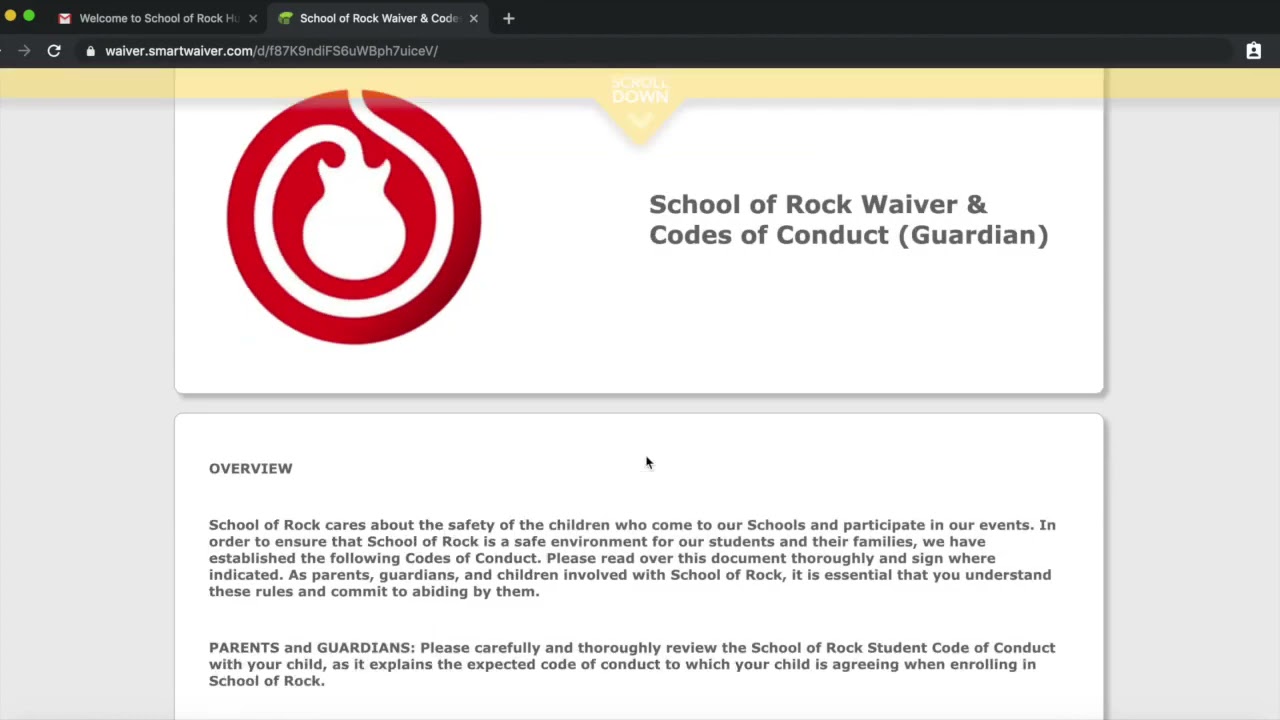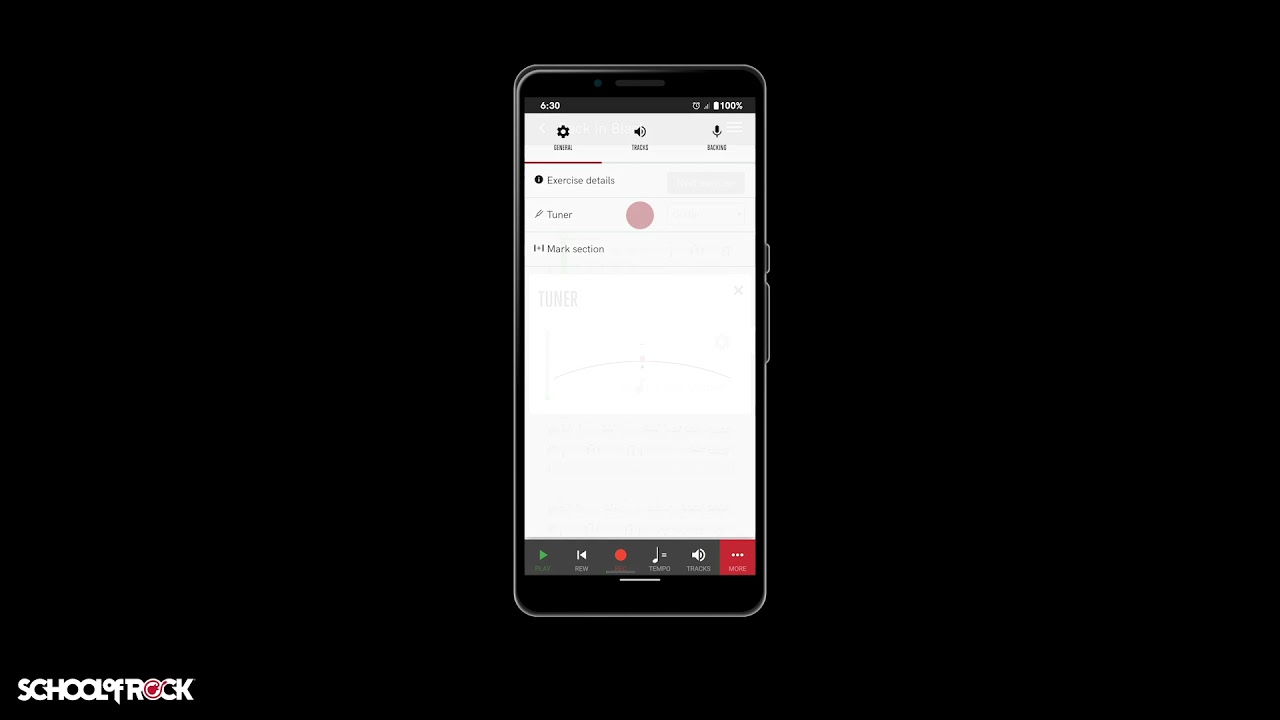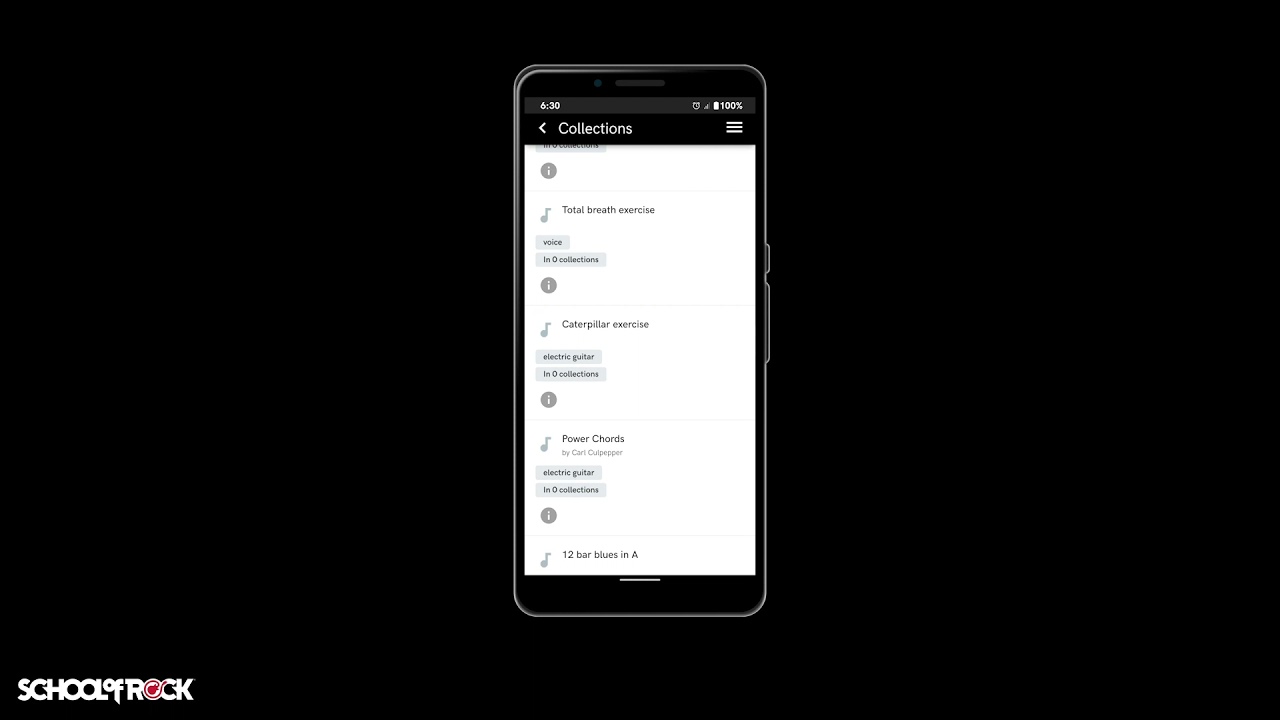Step 1: Claim Your Pike 13 Account
To access the School of Rock Method App, you must be a current student at School of Rock, and have claimed your Pike13 account. Follow the steps in the video below to claim your account today!
Access Pike13 Here

Step 2: Download and Login to the App
Follow the steps in this video to download the School of Rock Method App on your Apple or Android Device! To access from your computer, head to method.schoolofrock.com (Google Chrome recommended.)
Download from the Apple Store. | Download from Google Play.

Start Accessing Your Music Lesson Assignments
After each private lesson, our music instructors assign related material for students to practice and record at home. Once a student is prepared, they record their audio into the app and submit their assignment to the instructor for review.
Check out the video below to learn how to find your child's assignments!

Start Accessing Additional Content
Not only do enrolled students at School of Rock Andersonville have access to the full material of our Method in the app, they have access to over 1,000 songs with parts available for most instruments! This material is available for students to learn at their leisure.
Check out the video below to learn how to access this additional content.
Need additional assistance?
We're here to help! If you are still having issues accessing or using the School of Rock Method App, please call us at 872-810-ROCK, or email us at Andersonville@SchoolOfRock.com