Those colorful stompbox things lining the stage in front of your favorite musicians or at the feet of that trending singer/songwriter guitarist on TikTok look pretty cool, but what do they actually do? Effects pedals give musicians the ability to change the tone and color of their sound in brand new ways, or even recreate traditional tones from past genres. When used strategically, these effects can help you establish your defining tone and style as a guitarist that will set you apart.
WHAT DO GUITAR EFFECT PEDALS DO?
Guitar effect pedals are electronic devices that allow you to alter the sound of your guitar or other music instruments by manipulating the audio signals. In other words, the pedals are small, metal enclosures with an internal circuitry that is activated when you step on it, changing the sound waves produced by your guitar. The pedals are built to have a variety of different effects on your guitar tone including drive, distortion, modulation, reverb and more. They are typically controlled by a musician’s feet so you can keep your hands free to shred your away on your guitar.
What are the different types of pedals for guitars?
There are many different types of guitar pedals out there that offer a wide array of possible effects. Understanding the basic types of effects pedals and their functions can help you decide what will ultimately end up on your pedal board.
five guitar effect pedals that every beginner guitarist should consider having:
1. Tuner Pedal
This pedal is not actually an effect, but a crucial piece for any guitarist’s arsenal as it helps you quickly and accurately tune your guitar - very handy for those noisy gigging venues!
2. Overdrive Pedal
In the early days of guitar amps, rock guitarists began to turn the amps way up past their limits to overload the valves and create a completely new and different tone. Since this was hard to achieve at reasonable volumes, overdrive pedals were designed to emulate that same break-up of cranked tube amps but in a controllable format. This gain effect will retain much of the original sound of your guitar, but gives it a heavier, thicker signal.
3. Distortion or Fuzz Pedal
Distortion pedals pick up where overdrive pedals leave off, taking your guitar signal and distorting it by adding volume, crunch and sustain to your sound like it’s being played through an amp breaking up. For guitarists who want to play hard rock or metal, a distortion pedal is a must have.
Fuzz is a dynamic distortion effect that is the most extreme of the distortion effects, creating a more gnarly, jagged sound. Fuzz pedals get rid of your original guitar tone and replace it with heavy bass and push your amp to its breaking point.
4. Delay or Reverb Pedal
The delay pedal is a time-based effect where a copy of your guitar tone is created and repeated to sound like a fading echo. You can usually choose the length of the delay intervals as well as the volume to customize your echo.
Reverb pedals simulate what you hear in an enclosed, physical space when sound bounces back to your ears off surfaces like walls and the ceiling. This reverberation effect can range from adding just a slight echo, to making it sound like you're in a massive cave. Many guitar amps have built-in reverb effects already, so a reverb pedal may not be necessary.
5. Chorus Pedal
This modulation effect pedal makes your guitar sound like more than one guitar is playing. It does this by doubling your guitar tone one or more times and then varying the timing and pitch of the doubles slightly from the original.

5 Guitar Effect Pedals for Beginners
1. Tuner Pedal
2. Overdrive Pedal
3. Distortion or Fuzz Pedal
4. Delay or Reverb Pedal
5. Chorus Pedal
Other common guitar effects pedals:
Compressor
A compressor pedal normalizes the volume of your guitar by smoothing out its highest and lowest levels. So, if you pick your guitar strings lightly and then heavily, the output will sound the same. These pedals aren’t the most exciting, but they can help make you sound more professional by creating a more consistent tone. It’s for this reason that they are often used when recording or playing live performances.
Volume
This pedal is as simple as it sounds, allowing you to raise or lower the volume of your guitar with a foot controller. You can lower your guitar signal between sets or swell it for effect during crescendos in the song while keeping both hands on your guitar.
Tremolo
Tremolo is a dynamic effect that creates a nice wobble sound by rapidly lowering and raising the volume of your guitar tone at a rate that you choose and control. This pedal makes it sound like your volume is being turned up and down very quickly after you play a note.
Wah
The Wah effect is exactly what it sounds like, a frequency-based effect that creates a “Wah” noise. A Wah pedal uses a filter that is controlled by the movement on the pedal itself. This lets you manipulate and emphasize specific parts of your playing by accentuating various frequencies and pitches depending on how you press down on the pedal. Pushing on the toe will bring out higher frequencies in your guitar sound and the heel will highlight bass frequencies. It is widely used in funk and rock music and is especially useful during guitar solos.
Octave & Pitch
An octave pedal automatically plays the notes you're playing up or down one octave. This can create a robust sound when used with single notes.
Pitch pedals are similar to the octave pedal but have a wider variation. These pedals can change the notes you are playing to one or two octaves up or down as well as in between an octave.
Harmonizer
A harmonizer pedal gives a frequency-based effect that makes it sound like a second guitarist is playing in harmony with the original guitar signal. This effect is created by copying the guitar input signal and then adjusting the pitch of the double up or down at a certain interval (typically a 3rd, 5th or octave). You can often hear this effect being used in metal and hard rock guitar solos.
Flanger & Phaser
Flanger and phaser pedals create effects that are time-based and similar to a chorus effect. However, instead of sounding like there are hundreds of guitarists copying your sound, it simply thickens your own guitar tones or can make it seem like just a few other guitarists are playing with you. The effects can cause a swirling, swooshing filtered guitar tone or a sweeping sound by creating peaks and troughs in your guitar tone. You can change the range of these tonal peaks and troughs by altering the controls on the pedal.
Looper
Looping is a technique that allows you to record a snippet of what you’re playing on the pedal and then play it back through your amp to form a repetitive loop, or phrase in real-time. These phrases can play sequentially in a song-style format or overdubbed to create multiple layers of music. One-man band style performers or solo guitarists could use this to add in a second guitar part to a song when there is only one person playing guitar.
Guitar pedal settings used by famous artists
School of Rock has worked directly with leading effects pedal manufacturer BOSS to bring you the exact pedal settings from guitar legends so you can try out settings from Prince, Nirvana, Pink Floyd and more. Browse the GearSelect catalog to find these and other amazing effects pedals.

SD-1: STEVIE RAY VAUGHN IN “PRIDE AND JOY”
Artist background: Despite a relatively short professional career, Stevie Ray Vaughn is considered an icon in Blues music history and one of the most accomplished guitarists. Drawing inspiration from classic blues artists such as Albert King and rock artists such as Jimi Hendrix, he developed a uniquely eclectic and fiery style that sounded like no other guitarist. His tragic death in 1990 only emphasized his influence on blues and American rock & roll.
Song background: “Pride and Joy” was composed by Vaughn and his backup band Double Trouble and put the Texas-raised musician on the map when it was released in 1983. The Super Overdrive effect pedal lent the song a warm, crunchy sound helping support its upbeat blues style.
Pedal settings: Level –12:00, Tone – 11:00, Gain – 3:00
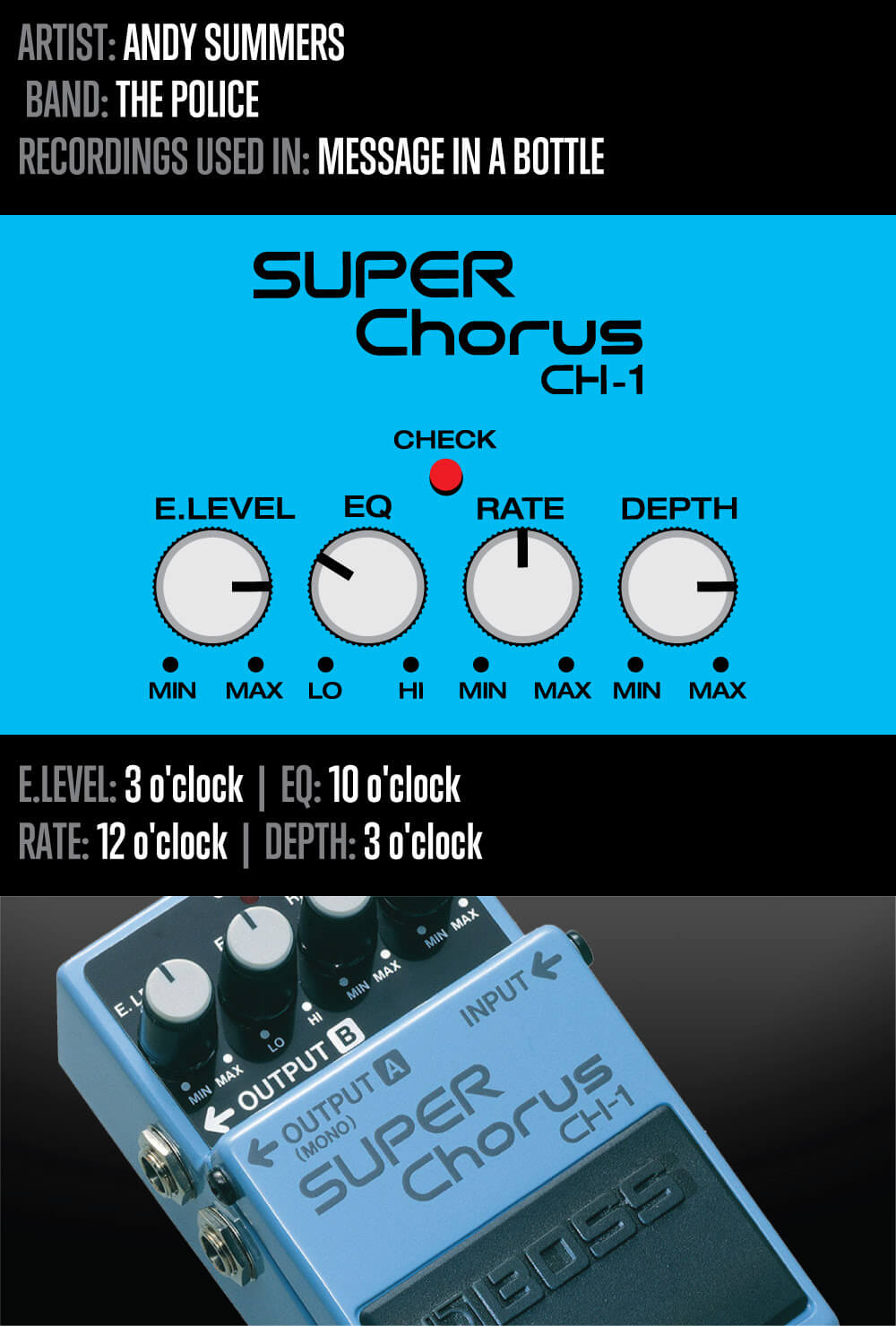
CH-1: Andy Summers (The Police) in “Message in a Bottle”
Artist background: Andy Summers is a guitarist best known for his tenure with the English rock band The Police. Since picking up the guitar at age 13 and training in classic guitar and jazz, Summers developed his own distinctive style famous for his unique rhythm technique combining reggae and new wave elements. His trademark guitar sound with the Police relied heavily on a chorus effect.
Song background: “Message in a Bottle” was the first single from the second Police album, Reggatta De Blanc (1979) and the band’s first #1 UK single. The song’s mesmerizing guitar riff starts off the track with a chord progression that repeatedly denies the harmony our ears expect it to provide. It was even included in the Rolling Stones 2008 list of the “100 Greatest Guitar Songs of All Time.”
Pedal settings: Level–12:00, Rate–10:00, Depth-10:00, EQ–10:00

BD-2: Prince in “Purple Rain” Guitar Solo
Artist background: Prince was a charismatic performer, a renowned singer with a huge range and incredible falsetto, and one of the most underrated guitar players in Rock. In addition to his immense talent and amazing songwriting abilities, Prince was considered revolutionary because of the deals he struck with record companies, and for being an artist that brought to light the oppressive nature of recording contracts.
Song background: In 1984, Prince broke through genre barriers with his hit song “Purple Rain.” Purple Rain propelled Prince to superstardom - it produced four Top Ten singles and has sold more than 25 million copies worldwide. Revolutionary for its disregard of instrumental conventions and mixing elements of R&B, pop, heavy rock, country, classical and even proto-hip-hop, the song also defined Prince as one of the most gifted guitar soloists of all time.
Pedal settings: Level - 12:00, Tone - 12:00, Gain - 1:00

DD-3T: Tom Morello (Rage Against the Machine and Audioslave) in “Revolver” and “Like a Stone” Guitar Solos
Artist background: Tom Morello is a guitarist, political activist, and one of the founding members of the rock bands Rage Against the Machine (RATM) and later, Audioslave. Morello is considered an innovator in rock music for his use of guitar techniques that have a DJ-like quality. His heavy riffs, economical lead playing, and innovative use of effects pedals gave the bands’ music a unique Hard Rock sound.
Song background: Revolver by Rage Against the Machine as well as Like a Stone by AudioSlave, feature guitar solos that showcase Tom Morello’s unique and creative guitar playing approach, with a lot of exploratory techniques including the use of guitar effects.
Pedal settings: Level–12:00, Feedback–12:00, Time-12:00, Mode–L.800ms

RV-6: David Gilmour (Pink Floyd) in “Shine On You Crazy Diamond”
Artist background: David Gilmour spent much of his professional music career as the voice and guitar of the British rock band Pink Floyd. His playing style is rooted in blues with expressive phrasing and minor pentatonic tricks. He is considered to be one of the architects of what came to be called progressive rock.
Sound background: “Shine On You Crazy Diamond" is a nine-part composition written by three of the members of Pink Floyd including David Gilmour. It appeared on Pink Floyd's 1975 concept album Wish You Were Here as a tribute to former founding band member Syd Barrett. Glimour’s icy, four-note guitar riff sets the tone for the whole song.
Pedal settings: E Level–2:00, Time–2:00, Tone–10:00, Mode–Delay + Reverb

MT-2: Simon Neil (Biffy Clyro) in “Black Chandelier”
Artist Background: Simon Neil is a Scottish vocalist, guitarist and songwriter known for his work on the bands Biffy Clyro and Marmaduke Duke. He formed the Alternative Rock band Biffy Clyro at just 15 years old and has continued leading the trio for over 25 years with his Fender Stratocaster and heavy-chord style.
Song background: “Black Chandelier” was released in 2013 by Biffy Clyro as the lead single from the band's sixth studio album. The song showcased Simon Neil’s distinct guitar tone, combining it with a really on-the-nose, crisp and slightly overdriven tone using the BOSS Metal Zone pedal. The chaos it has in the high frequencies allow his guitar to really shriek.
Pedal settings: Level-12:00, Hi-12:00, Low-12:00, Middle-12:00, Mid Freq-12:00, Dist-12:00

DS-1: Kurt Cobain (Nirvana) in “Smells Like Teen Spirit”
Artist background: Kurt Cobain became a rock legend in the 1990s as the frontman of the rock band Nirvana. His angst-fueled compositions, iconic vocals, and careless persona, brought grunge music into the mainstream. His somewhat sloppy, power-chord heavy guitar-playing was a reflection of his aesthetic rather than his technical abilities. Cobain struggled with depression and substance abuse and tragically died at the age of 27 from suicide.
Song background: “Smells Like Teen Spirit” is easily Nirvana’s most identifiable song, ranked on several charts, was nominated for two Grammy awards and was even inducted into the Rock and Roll Hall of Fame’s list of “Songs that Shaped Rock and Roll” in 1997. The song brings together the band’s punk attitude with hauntingly beautiful melodies. Cobain’s guitar sound is striking in its distortion and edginess with the more grainy, aggressive crunch of the DS-1 pedal.
Pedal settings: Level–1:00, Tone–10:00, Dist–Max
Guitar effects pedals give you the opportunity to mix and match what sound and style you want, to create something unique to you. So, go and have some fun!



